Touchpad Computer Book Class 8 Ch 8 solution
Touchpad Computer Book Class 8 Ch 8 Exercise Solution
Loops in Python
Touchpad Computer Book Class 8 Ch 8 solution
Touchpad Computer Book Class 8 Ch 8 SolutionTouchpad Computer Book Class 8 Ch 8 solution
Loops in Python
In Python, loops are used to repeatedly execute a block of code. There are two main types of loops: for loops and while loops. Here’s an overview of both:
1. For Loop:
The for loop is used to iterate over a sequence (such as a list, tuple, string, or range) and execute a block of code for each item in the sequence.
Syntax:
for variable in sequence:
# code to be executed for each item in the sequence
Example:
fruits = ["apple", "banana", "cherry"]
for fruit in fruits:
print(fruit)
2. While Loop:
The while loop is used to repeatedly execute a block of code as long as a certain condition is true.
Syntax:
while condition:
# code to be executed as long as the condition is true
Example:
count = 0
while count < 5:
print(count)
count += 1
Loop Control Statements:
1. break Statement:
The break statement is used to exit a loop prematurely, before the loop condition is false.
Example:
for i in range(10):
if i == 5:
break
print(i)
2. continue Statement:
The continue statement is used to skip the rest of the code inside a loop for the current iteration and proceed to the next iteration.
Example:
for i in range(5):
if i == 2:
continue
print(i)
3. else Clause in Loops:
Python allows an else clause to be associated with a loop. The code in the else block is executed when the loop condition becomes false.
Example:
for i in range(5):
print(i)
else:
print("Loop finished")
These are the basics of using loops in Python. Depending on the situation, you can choose between for and while loops and use loop control statements to modify the flow of your program.
Click Here for free Basic Computer Knowledge
Touchpad Computer Book Class 8 Ch 8 solution
Touchpad Computer Book Class 8 Ch 8 solution
Touchpad Computer Book Class 8 Ch 8 solution
1. Tick the correct option.
a. What do while loop do?
i) Repeat a chunk of code a given number of times
ii) Repeat a chunk of code until a condition is true
iii) Repeat a chunk of code until a condition is false
(iv) Repeat a chunk of code indefinitely
Ans: Repeat a chunk of code until a condition is true
b. Which of the following is a looping statement in Python?
(i) for statement (ii) while statement
(iii) if statement (iv) break statement
ans: (i) For Statement & (ii) while statement
c. Which of the following statements allow to repeat a task for a fixed number of times?
(i) for statement (ii) while statement
(i) if… else statement (iv) continue statement
ans: for statement
d. Which of the following statements terminates the execution of the loop?
(1) if (ii) for
(iii) break (iv) continue
ans: break
2. Fill in the blanks using the words from the help box.
infinite, break, while, continue, non-zero
a. The _____ statement executes a set of statements repeatedly, until the logical expression remains true.
ans: While
b. Any ___ value in the while loop indicates an always true condition whereas zero indicates _____ condition.
ans: non-zero , False
c. The ___ loop never ends.
ans: infinite
d. The __ and ___ are the jump statements in Python.
ans: break, contine
3. Write ‘T’ for true and ‘F’ for false statements.
a. We can use do-while loop in Python.
ans False
b. The continue statement breaks the loops one by one.
ans False
c. To come out of the infinite loop, we can either close the program window or press Ctrl + C
ans: True
d. A sequence is a succession of values bound together by a single name.
ans: True
e. The while statement is the looping statement.
ans: True
a. What is looping?
C. What is the use of Jump statement?
5. Long answer type questions.
a. Draw the flowchart of the for loop.

b. Define the use of while statement with the help of example and flowchart.
while statement in Python is used to create a loop that continues executing a block of code as long as a specified condition is true.
c. Distinguish between continue and break statements.
continue and break statements are used in loops for control flow. The continue statement skips the remaining code in the loop for the current iteration and moves to the next iteration. It’s useful for skipping specific conditions without exiting the entire loop. The break statement, however, abruptly terminates the entire loop, bypassing any remaining iterations, when a certain condition is met. This provides a way to exit a loop prematurely. Both statements are valuable for managing the flow of execution within loops, allowing for more flexible and targeted control over program behavior.Click Here for Touchpad Computer Book Class 8 Ch 1 Solution
Click Here for Touchpad Computer Book Class 8 Ch 2 Solution
If you have any Query then comment
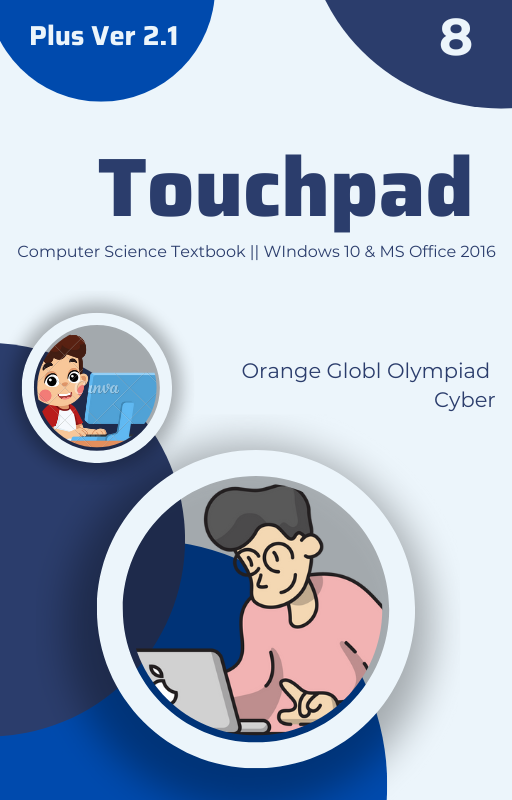

More Jobs
- HPSC PGT Online Form 2024
- Class 7 Science Term Test I
- Class 6 Science Paper Term I
- Andhra Pradesh Teacher Eligibility Test (APTET) July 2024
- Vacancy Connect Online Tuition Classes
- Music Online Tuition Classes
- Mathematics Online Tuition Classes
- Social Studies Online Tuition Classes
- Computer Science Online Tuition Classes
- Science Online Tuition Classes