Touchpad Computer Book Class 8 Ch 5 Solution – Google Apps
In this blog post, we’ll cover Chapter 5 from the Touchpad Computer Book Class 8, titled Google Apps. This chapter explores various Google applications, focusing on their features, uses, and benefits in today’s digital landscape. In our increasingly interconnected world, Google Apps provide essential tools for collaboration, communication, and content sharing. This Touchpad Computer Book Class 8 Ch 5 solution is designed to help students understand the core Google applications and how they can be used effectively.
Introduction to Google Apps
In the Touchpad Computer Book Class 8 Ch 5, students learn about some of the most popular Google Apps, including Gmail, Google Maps, Google Drive, YouTube, and Google Slides. Each of these applications has its unique purpose and functionality, making them valuable tools in both personal and academic settings. This chapter also highlights Google Apps’ role in enhancing productivity, allowing users to access, create, and share content seamlessly.
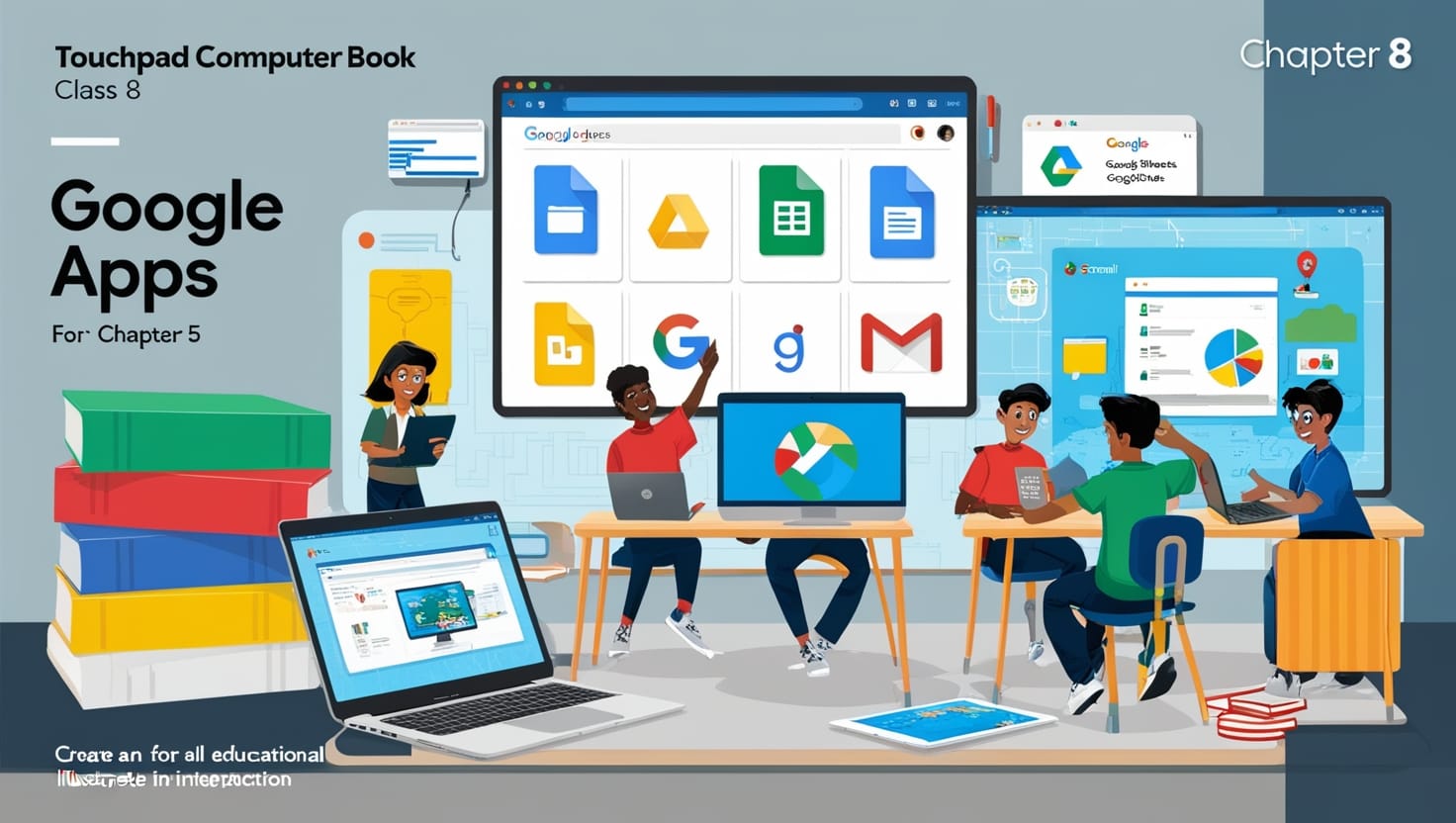
Key Google Applications Explained
Gmail: As the most popular email service, Gmail is widely used for both personal and professional communication. Gmail offers a user-friendly interface, advanced security features, and a wide array of organizational tools.
Google Maps: In the Touchpad Computer Book Class 8 Ch 5, Google Maps is introduced as a digital navigation tool that provides detailed information about geographical locations. With features like satellite imagery and real-time traffic updates, it helps users find directions to various destinations.
Google Drive: Google Drive is a cloud-based storage service that allows users to save files online and access them from any device. The Touchpad Computer Book Class 8 Ch 5 solution emphasizes its collaborative features, enabling users to share files with others and work on documents in real-time.
Google Slides: Google Slides is an online presentation tool, comparable to Microsoft PowerPoint. It enables users to create, edit, and present slideshows. Students can collaborate on presentations, making it an ideal tool for group projects.
YouTube: As the world’s largest video-sharing platform, YouTube allows users to upload, watch, and share videos. This chapter explains how YouTube can be used for educational purposes, such as watching tutorials or accessing informational videos.
Practical Exercises and Questions
The Touchpad Computer Book Class 8 Ch 5 solution includes practical exercises and questions to reinforce students’ understanding of Google Apps. These exercises test their knowledge of different applications, features, and ways to use them effectively. Below, we have provided the solutions for each question in the chapter to help students gain a thorough understanding of Google Apps.
Touchpad Computer Book Class 8 Ch 5 Solution – Google Apps Exercises
Test Your Skills Solutions
- Tick (✓) the correct option:
a. Which Google app is best suited to make presentations?
- (i) Gmail
- (ii) YouTube
- (iii) Slides
- (iv) Sheets
Answer: (iii) Slides
b. Which one of these is a type of social media?
- (i) Facebook
- (ii) YouTube
- (iii) Slides
- (iv) Sheets
Answer: (i) Facebook
c. Which of the following is not found in Google Apps?
- (i) Slides
- (ii) Facebook
- (iii) YouTube
- (iv) None of these
Answer: (ii) Facebook
d. What is the use of Set Permissions option in Google Sheets?
- (i) Protect Sheets
- (ii) Delete Sheets
- (iii) Withdraw Protection
- (iv) All of these
Answer: (i) Protect Sheets
e. Which of the following is not possible on YouTube?
- (i) Video uploading
- (ii) Watching video
- (iii) Sending an email
- (iv) Saving a video
Answer: (iii) Sending an email
Fill in the blanks using the words from the help box:
(Help Box: saved, Map, Satellite, Terrain, Sundar Pichai, encryption, Share)
a. In December 2019, ______ became the CEO of Alphabet incorporation.
Answer: Sundar Pichai
b. ______ is the process of encoding a message or file so that it can only be accessed by authorized people.
Answer: encryption
c. The ______ icon generates a link of your document for sharing and giving access.
Answer: share
d. The three kinds of Google Maps views are ______, ______, and ______.
Answer: Map, Satellite, Terrain
e. Changes made to Google Docs are ______ automatically when working online.
Answer: saved
Short Answer Type Questions
a. Define Google Drive.
Answer: Google Drive is a cloud-based storage service. With Google Drive, multiple users can access a single file at the same time, at different locations, and from different devices.
b. What do you mean by Google Slides?
Answer: Google Slides is an online version of Microsoft PowerPoint developed by Google in 2006.
c. Explain Google Maps.
Answer: Google Maps is a digital navigation program that provides detailed information about the geographical regions of any particular area. Google Maps was launched on February 8, 2005.
d. What do you mean by Gmail?
Answer: Gmail or Google Mail is one of the best and free mailing apps accessible through a web browser over the Internet.
e. Define Google Docs.
Answer: Google Docs is a free online word-processing program. It is similar to Microsoft Word.
Long Answer Type Questions
a. Write the steps to open Google Docs:
Answer:
- Step 1: Click on the Google Apps button.
- Step 2: Click on the Docs icon from the drop-down menu. The “Start a new document” page appears.
- Step 3: Click on the “Blank template.”
b. Mention a few features of YouTube:
Answer:
- Users can search for any particular keyword and watch videos.
- Create a personal YouTube channel.
- Upload videos to the channel.
- Like, comment, and share other YouTube videos.
- Users can subscribe to other YouTube channels.
c. What is YouTube? Write your views on YouTube.
Answer: YouTube is the most widely used video-sharing application where users can upload their videos, share, comment, watch, and like other videos.
Views on YouTube: Do it yourself.
d. What is Google Sheets? How can you share and protect data in Google Sheets?
Answer: Google introduced Google Sheets, a spreadsheet application on March 9, 2006. It works like any other spreadsheet tool, but since it is an online app, it offers much more than just spreadsheet tools.
To share a spreadsheet:
- Click on the Share button from the top-right corner of the spreadsheet.
- Enter the email addresses of the people with whom you want to share the spreadsheet in the box.
- Assign permission levels by clicking on the Settings button.
- Click on the status of the receiver.
- Type a message for the receiver in the Message box.
- Click on the Send button to share the file.
To protect a spreadsheet:
- Select the Data → Protected sheets and ranges option from the menu bar.
- Select the data you would like to protect or choose “Range or Sheet” to protect an entire sheet.
- Click on the “Set permissions” button.
Fun Zone – Let’s Solve
1. Application-based questions:
a. Anjali is assigned the work of segregating the different photos of her class activity student-wise. All the photos are uploaded on Google Drive. But the view of the files on the drive window is row-wise. It is difficult to get a good view of the photos. What option would you suggest to change the view of files a little bigger on files bigger on Drive window?
Answer: Use the “View” button.
b. Lakshya is going to a Museum trip from school. But to some unavoidable circumstances, he was not able to catch the school bus. To reach school faster, which Google app would you suggest Lakshya so that he can go to a museum with all his classmates.
Answer: Google Maps.
2. Guess Who Am I?
a. I am an online version of Microsoft PowerPoint developed by Google in 2006.
Answer: Google Slides
b. I am a video-sharing application where users can upload their videos, share, comment, watch, and like other videos.
Answer: YouTube
c. I am a spreadsheet application introduced by Google on March 9, 2006.
Answer: Google Sheets
d. I am the tagline of YouTube.
Answer: Broadcast yourself
e. I am a free online word processing program similar to Microsoft Word.
Answer: Google Docs
f. I am a cloud-based storage service provided by Google.
Answer: Google Drive
g. I am a free online email service by Google.
Answer: Gmail
h. I provide three views: Map, Satellite, and Terrain.
Answer: Map view
i. I am a widely used search engine.
Answer: Google
This Touchpad Computer Book Class 8 Ch 5 solution provides a comprehensive look at Google Apps, guiding students through the essentials of these powerful tools. These solutions are designed to make learning Google Apps easy and accessible for all Class 8 students.
This solution is useful for the students of the CBSE and HBSE boards.
Visit vacancyconnect.com regularly for more valuable & Real Information.