Touchpad Computer Book Class 8 Ch 1 Solution:
Comprehensive Guide to Computer Networks
In this guide, we cover solutions and explanations from Ch 1 of the Touchpad Computer Book Class 8, focusing on computer networking fundamentals. This resource will help students understand key networking concepts, components, and terms essential for the digital age.
Introduction to Computer Networks
Computer networks play a critical role in today’s digital communication, enabling seamless data exchange and resource sharing. Ch 1 in the Touchpad Computer Book Class 8 introduces students to the fundamentals of networking, from defining networks to exploring different types and their benefits.
What is a Computer Network?
A computer network is a system of interconnected devices, such as computers, printers, and servers, that enables data sharing and resource utilization. This network can be private (e.g., home or office) or public (e.g., the internet). Networking is the backbone of digital communication, making it possible for devices to communicate effectively.
Why Computer Networks are Important
Networks are crucial for several reasons, as highlighted in the Touchpad Computer Book:
Resource Sharing: Users can share files, printers, and internet connections, reducing costs and increasing efficiency.
Real-Time Communication: Networks enable immediate communication through email, messaging apps, and video conferencing.
Centralized Management: Administrators can manage data, security, and software centrally, which simplifies oversight.
Data Accessibility: Information can be accessed and modified from any connected device, improving productivity.
These benefits make computer networks indispensable in homes, educational institutions, and businesses.
Components of a Computer Network
Ch 1 also describes the essential components of a computer network:
1. Nodes
Nodes are devices, such as computers, smartphones, and printers, that are connected to the network.
2. Servers
Servers are specialized computers that manage and store data within a network, ensuring resources are available to all connected devices.
3. Network Interface Card (NIC)
The NIC is a hardware component in each device that enables it to connect to a network, either wirelessly or through physical connections.
4. Cables
In wired networks, cables transmit data across devices. Common types include Ethernet and coaxial cables.
Understanding these components is essential for setting up an effective network, as detailed in the Touchpad Computer Book Class 8.
Key Networking Terminologies
The Touchpad Computer Book introduces several fundamental networking terms that students should know:
Bandwidth: Measures the volume of data that can be transmitted over the network in a given time.
Latency: Refers to the delay in data transmission, impacting network speed.
IP Address: A unique identifier assigned to each device in a network.
LAN (Local Area Network): A network confined to a small geographic area, such as an office.
WAN (Wide Area Network): A network that spans large geographic areas, often connecting multiple LANs.
These terms are the building blocks of understanding network functionality and performance.
Devices Required for a Network Setup
For a functional network, certain devices are essential:
Router
A router connects multiple networks and directs data packets, allowing devices to communicate within and outside the network.
Switch
A switch connects multiple devices within the same network, facilitating data transfer between them.
Modem
A modem connects a local network to the internet by converting digital data into a signal that can be transmitted.
Repeater
A repeater amplifies signals in a network, extending the network’s range.
These devices form the backbone of a functional network setup, as emphasized in the Touchpad Computer Book Class 8.
Types of Computer Networks
Computer networks can be categorized based on their size and intended purpose:
1. LAN (Local Area Network)
A LAN is a network limited to a small area, such as a home, school, or office, ideal for local resource sharing.
2. MAN (Metropolitan Area Network)
A MAN covers a larger area than a LAN, such as a city or campus, allowing network access across multiple locations.
3. WAN (Wide Area Network)
A WAN spans vast geographic areas, connecting multiple LANs across cities, countries, or continents.
Choosing the right network type depends on the specific requirements of each setup.
Network Topologies
Network topology describes the arrangement of devices within a network. Ch 1 covers several common topologies:
Bus Topology: All devices are connected to a single cable; simple but can slow down with high traffic.
Star Topology: Devices connect to a central hub, providing robust connections but relying on the hub’s performance.
Ring Topology: Devices form a closed loop, connecting to two others, which can cause delays but provide redundancy.
Mesh Topology: Devices are interconnected, ensuring that if one fails, others can still communicate.
Selecting the right topology depends on factors like network size, cost, and desired reliability.
Network Architecture
Network architecture outlines how data is shared and managed. Ch 1 explains two common architectures:
Peer-to-Peer (P2P)
In a P2P network, devices share resources directly, without a central server. Each device can access and share data, making this architecture suitable for small networks.
Client-Server
In a client-server architecture, a central server manages resources, and client devices request access. This setup is ideal for larger networks, as it offers better control over data and security.
Understanding network architecture is crucial for setting up efficient and organized networks.
Wireless Networking Technologies
Ch 1 also introduces wireless technologies, which allow devices to connect without cables:
Wi-Fi: Enables wireless internet access for multiple devices, commonly used in homes and offices.
Bluetooth: Supports short-range communication between devices, like connecting headphones to a smartphone.
Cellular Networks: Provides mobile internet access through 3G, 4G, and 5G networks.
Infrared: Less common today, but used for short-range, line-of-sight communication.
Wireless technologies offer flexibility, allowing devices to connect without being tethered by cables.
Common Networking Protocols
Protocols are rules that govern data transmission in a network. Ch 1 highlights several key protocols:
HTTP/HTTPS: For transferring web pages over the internet.
FTP: Used for file transfers between devices.
SMTP: Protocol for sending emails.
TCP/IP: The foundational protocol for all internet communication.
Protocols ensure reliable data exchange, making them essential for effective network communication.
Conclusion
This guide on Touchpad Computer Book Class 8 Ch 1 Solution offers an in-depth look into computer networking concepts. By understanding network types, devices, protocols, and architectures, students can gain foundational knowledge that is essential for thriving in today’s digital landscape
Touchpad Computer Book Class 8 Ch 1 Solution:
Let’s Plug-in (Page no. 7)
Write any four methods of communication that you can think of:
- Telephone
- Social Media
- Letter
- Telegram
Let’s Catch Up (Page no. 11)
Write the names of any four network terminologies:
- Server
- Internet
- ISP
- URL
Let’s Catch Up (Page no. 16)
Match the following network topologies:
- Mesh Topology – Nodes are connected to all the other nodes.
- Bus Topology – Nodes are connected to a single common path.
- Ring Topology – Nodes are connected in a circular path.
- Star Topology – Nodes are connected to a central node.
- Tree Topology – Nodes are connected as branches of a tree.
Let’s Catch Up (Page no. 18)
Write the full forms of the following:
- HTTPS – Hypertext Transfer Protocol Secure
- IMAP – Internet Message Access Protocol
- FTP – File Transfer Protocol
- TCP/IP – Transmission Control Protocol/Internet Protocol
Test Your Skills
Tick the correct option:
a. _______ describes a computer that is connected to a network.
(i) Node
(ii) Unit
(iii) Device
(iv) Attachment
Answer: (i) Node
b. Which of the following computer networks spans across a city?
(i) LAN
(ii) MAN
(iii) WAN
(iv) CAN
Answer: (ii) MAN
c. A computer network that can be used only within an organization is called _______.
(i) Internet
(ii) Both a and b
(iii) Intranet
(iv) None of these
Answer: (iii) Intranet
d. A/an _______ address is a unique identification number assigned to a computer connected to a network.
(i) IP
(ii) Permanent
(iii) Web
(iv) Local
Answer: (i) IP
e. What does SMTP stand for?
(i) Simple Mail Transfer Protocol
(ii) Simple Message Transfer Protocol
(iii) Simple Mail Transport Protocol
(iv) System Mail Transfer Protocol
Answer: (i) Simple Mail Transfer Protocol
Fill in the blanks using the words from the help box:
Help Box: router, protocol, SMTP, mesh, NIC
a. _______ is a set of rules that governs the communication between computers on a network.
Answer: Protocol
b. _______ is a protocol used to send e-mail messages over the internet.
Answer: SMTP
c. _______ is a networking device used to connect and facilitate the transfer of information between two networks.
Answer: Router
d. In _______ topology, every node is connected to each other.
Answer: Mesh
e. _______ is an expansion card used to provide network access to a computer.
Answer: NIC
True or False:
a. Modulation is the process of converting digital signals to analog signals.
Answer: False
b. Bluetooth technology uses radio frequency to transmit data from one system to another.
Answer: True
c. Through computer networking, information can be easily shared amongst people.
Answer: True
d. In Bus topology, all the nodes are connected to a single common path.
Answer: True
e. A server is also called a host computer.
Answer: True
Short Answer Type Questions:
a. What is a protocol?
A protocol is a set of rules that governs how data is transmitted between devices on a network. It ensures that communication is reliable and follows an agreed format.
b. Define client and server.
A client is a device or software that requests services or resources from a server, which manages and provides those resources.
c. What is topology?
Topology refers to the arrangement or layout of devices and cables in a network. It determines how data flows within the network.
d. What is a Gateway?
A gateway is a device that connects two different networks and allows data to flow between them, even if they use different protocols.
Long Answer Type Questions:
- What is a computer network? Write its advantages.
A computer network is a system where multiple computers and devices are connected to share resources, data, and applications. These devices can communicate with each other over a wired or wireless medium.
Advantages of Computer Networks:
- Resource Sharing: Users can share hardware (like printers) and software resources.
- Communication: Allows for real-time communication via messaging, video calls, etc.
- Data Accessibility: Data is easily accessible from any device on the network.
- Centralized Management: Network administrators can control and manage the network from a central point.
- Cost-Efficiency: Sharing resources helps reduce costs, as not every user needs individual hardware.
- Describe LAN and MAN.
LAN (Local Area Network):
LAN is a small network limited to a specific area, like a home, office, or school. It is used to connect devices in close proximity, enabling fast communication and resource sharing. It typically uses wired or wireless connections and is privately managed.
MAN (Metropolitan Area Network):
MAN covers a larger geographical area than LAN, often spanning across cities or towns. It connects multiple LANs to enable communication over wider regions. MAN is typically used by organizations to connect offices across a city.
- What is the difference between a web page and a website?
- Web Page: A web page is a single document accessible over the internet, containing content such as text, images, and multimedia.
- Website: A website is a collection of interconnected web pages hosted under the same domain name, usually with a home page that links to other pages within the site.
Fun Zone
Let’s Solve – Application-based questions
a. Sumit wants to setup a network for his organization. He wants to use a topology in which all nodes are connected in a circular path. Which topology should he choose?
Ans: Ring Topology
b. Deepak wants to setup a server that manages all the network traffic. What type of server does he want to set up?
Ans: Network Server
Solve the crossword based on given clues.
Down:
Technology that enables wireless communication within a short range.
A system of interconnected computers.
Across: 3. Computer which depends on the server for all resources.
4. Network topology in which the central node acts as a hub.
5. Device that flows information around the network.
6. Networking device used to find the best route for data packets over the network. 7. Set of rules that defines how pages transfer data over the internet.
8. Bluetooth network.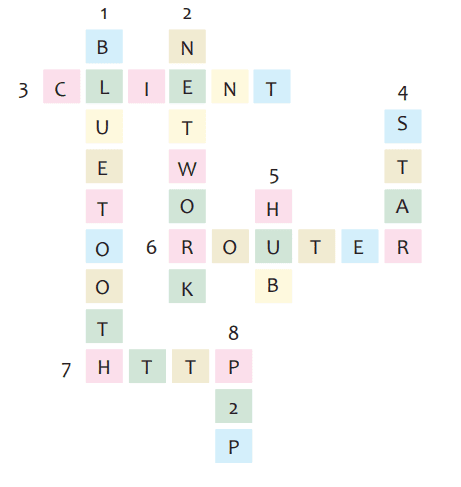
Conclusion
Computer networking is the backbone of digital communication, connecting devices and enabling data sharing worldwide. From understanding network types to wireless technologies, mastering these concepts is essential. Touchpad Computer Book Class 8, Ch 1 Solution equips students with foundational knowledge of computer networks, preparing them for the digital world.
By exploring topics like computer networks, network types, and network protocols, this guide on vacancyconnect.com ensures that readers understand the fundamental aspects of computer networking.
This solution is useful for the students of the CBSE and HBSE boards.
Visit vacancyconnect.com regularly for more valuable & Real Information.