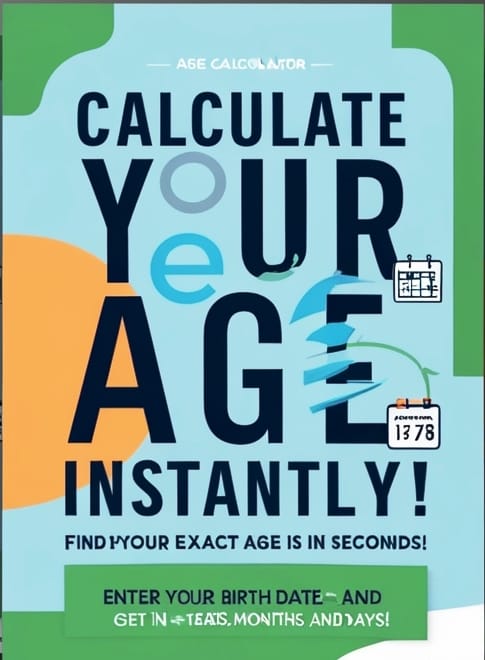Photo & Signature Resizer
Crop to exact pixels & compress to KB. Works offline; nothing uploaded.
Upload & Settings
Drag & drop image here or
Tip: Use a clear, well‑lit photo/signature. Background color can be set below.
Disclaimer: Presets are common patterns only. Always match the exact spec in the official notification before submitting.
Preview & Output
Upload an image, choose a preset, then drag to position and adjust zoom. Click Export to get the final file.
Common presets (verify before use)
| Use | Pixels (WxH) | Max KB |
|---|---|---|
| Photo — 200×230 | 200 × 230 | 50 |
| Photo — 413×531 | 413 × 531 | 200 |
| Signature — 140×60 | 140 × 60 | 20 |
| Signature — 200×100 | 200 × 100 | 50 |
Keyboard: drag with mouse/touch, scroll to zoom (desktop). Use Fit/Center to reset view.