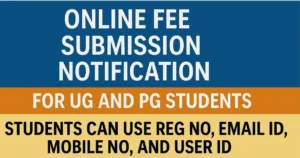Online Fee Submission Notification for UG and PG Students
The online fee submission for UG students has officially begun for B.A., B.Com., B.Sc., and BCA second and third-year students. All eligible students are informed that the fee portal is now open, and they are advised to complete their fee payment at the earliest through the official Higher Education Department portal of Haryana: https://promotion.highereduhry.ac.in/StudentLogin.
Overview:
This notification serves as an important update for all second, third, and fourth-year students enrolled in various undergraduate programs and Pg programs. The online fee submission for UG students has commenced, and the portal is live for transactions.
Student Login Details:
Students can log in using their:
- Registration Number
- Roll Number
- Registered Mobile Number
If you have forgotten your password, you can easily reset it by clicking the “Forgot Password” option. Important Note: To reset the password, the mobile number used must match the one provided in last year’s admission form.
Important Dates:
| Event | Date |
|---|---|
| Fee Portal Opening Date | Ongoing |
| Last Date to Submit Fee | To be announced |
How to Submit the Online Fee:
- Visit the official website: https://promotion.highereduhry.ac.in/StudentLogin
- Log in using your Registration No./Roll No./Mobile No.
- Enter the OTP sent to your registered mobile number.
- Navigate to the Fee Submission section.
- Select your course and year.
- Verify fee details and proceed to payment.
- Save or print the confirmation receipt for future reference.
Eligibility:
| Program | Year |
| B.A. | 2nd & 3rd Year |
| B.Com. | 2nd & 3rd Year |
| B.Sc. | 2nd & 3rd Year |
| BCA | 2nd & 3rd Year |
Important Links:
| Action | Link |
| Fees payment | Click Here |
| Sarkari Result | Click Here |
| Telegram Group | Join Now |
| WhatsApp Group | Join Now |
| Official Website | Visit Here |
FAQ:
Q1. Who can submit the online fee now? A. B.A., B.Com., B.Sc., and BCA students of 2nd and 3rd year.
Q2. What if I forgot my login password? A. Use the “Forgot Password” option. Make sure your mobile number matches last year’s admission form.
Q3. Where can I pay my fee online? A. Visit https://promotion.highereduhry.ac.in/StudentLogin.